IT Support Pricing in the UK
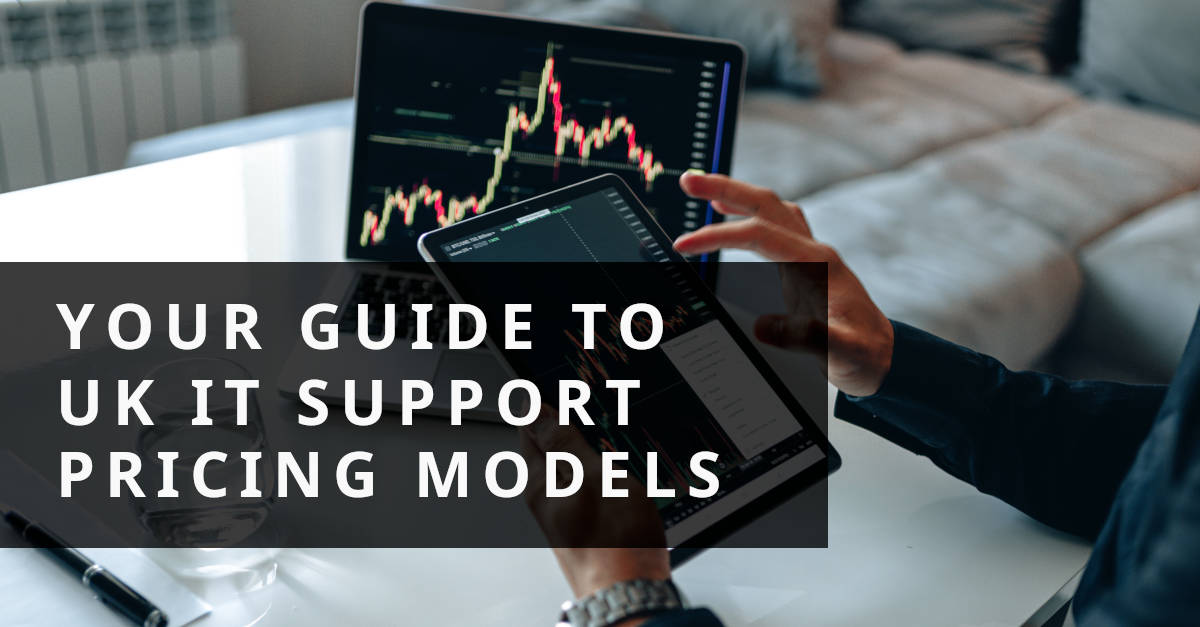 Let's be honest, IT Support Pricing in the UK is a very confusing and sometimes
misleading topic. There are many variables that define the support you require, and ultimately
the price you pay for it. We get it, because we're a UK-based company ourselves.
As a result, we're committed to helping you understand the basics of how UK IT
support pricing works, so you can make an informed decision about what's best for your business,
and that's why we've put together this handy guide to help you make
sense of it all.
Let's be honest, IT Support Pricing in the UK is a very confusing and sometimes
misleading topic. There are many variables that define the support you require, and ultimately
the price you pay for it. We get it, because we're a UK-based company ourselves.
As a result, we're committed to helping you understand the basics of how UK IT
support pricing works, so you can make an informed decision about what's best for your business,
and that's why we've put together this handy guide to help you make
sense of it all.
Here are some of the key points to keep in mind:
- Most companies have different support tiers and packages that they offer based on the size of their business and how many employees they have. In general, larger businesses tend to have more complex IT needs and higher costs associated with them.
- Many companies will offer discounts if you agree to longer contracts or if you pay upfront for several months' worth of service at once (this is called "paying for future use"). This can be a great option if you're planning on using their services for several months or years, but not if you'll only need them for a short period of time.
- Hourly billing: This is a common model in the UK, where companies will charge you for each hour they spend on your project, regardless of what work they actually do during that time. Hourly billing can be very confusing because it doesn't account for the actual amount of time spent on your project, and it doesn't give you any way to track or manage costs.
- Fixed-price contracts: When you have a fixed-price contract with an IT firm, they'll give you a price quote for their services up front—but this isn't always an ideal solution either. Fixed-price contracts are usually best for small businesses who need short-term assistance with one specific issue; they aren't built with long-term relationship management in mind.
Prices for IT support in the UK vary considerably due to the varied nature of business requirements, technological experience, budget and location. Most IT support costs, however, are highest in Central London and reduce as you get further away from urban areas. Prices for IT support in London are higher due to the increased cost of living and the need for more experienced technicians. As London is a major hub for businesses, the demand for IT support services is greater, driving up the cost of services. Additionally, the cost of living in London is significantly higher than in other areas of the UK, so technicians in the capital need to charge more in order to make a living.
Typical IT Support Pricing in the UK
Ad-Hoc (Hourly Billing) Prices
It is common for reactive – also known as ad-hoc – IT services to cost upwards of £75 per hour. Many IT support companies also offer a discounted hourly rate whereby blocks of time are purchased in advance to use when you need them. This proactive service model is much better value for money than buying time as and when you need it.
Block Hours (Ad-Hoc) Pricing
Block hour charges refer to a pre-purchased block of hours for IT support services, which can then be used as needed. Block hour charges typically range from £50-£125 per hour depending on the type of services required. Most IT providers offering this model will charge between £50-£100 for a block of 10 hours and between £100-£125 for a block of 20 hours. The block hours can then be used for any IT services, such as troubleshooting, installation, maintenance and more. This proactive service model is much better value for money than buying time as and when you need it.
Managed Services (Contract) Pricing
Managed services contracts in the UK typically range from £50 to £300 per user, per month. Additionally, the cost of managed services in the UK is very dependent on the type of services you're seeking for your business. Typically, per device fees can range from £50 to £200 per month depending on the size of your business, the number of users and the type of services required. Popular pricing models for managed service providers in the UK include monitoring only, per device, per user, all you can eat, à la carte and the tiered model.
Per device charges refer to a pricing model in which a company is charged a specific rate for each device that is covered under a managed services contract or IT support plan. This type of pricing is commonly used for IT support and managed services contracts that cover a large number of devices, such as computers, servers, and mobile devices.
For example, a managed services provider may charge £50 per device per month for monitoring and managing a company's computers, servers, and mobile devices. This means that a company with 100 devices would pay £5,000 per month for the managed services contract.
What are Per Device Charges?
The software that is typically installed per device can vary depending on the managed services provider and the specific needs of the company. Some common software that may be included in a managed services contract or IT support plan include:
- Anti-virus/malware software: to protect devices from viruses, malware, and other security threats.
- Remote management software: to allow the managed services provider to remotely access and troubleshoot devices.
- Backup software: to create and store backups of device data
- Remote access software: to allow employees to access their work devices remotely
- Cloud-based software: such as Microsoft 365, Google Workspace, etc.
- Patch Management software: to ensure all software are updated and patched
- Mobile device management software: to manage and secure mobile devices
It's important to note that the software included in a managed services contract or IT support plan can vary depending on the provider, the package offered, and the specific needs of the company. It's always best to review the services included in the contract and ensure that all your necessary software are included. Many providers have many multiple package offerings which include different services; for example User Awareness Training or Dark Web Monitoring may not be included in a lower-tier plan, but may be included in a higher-tier plan which would have a higher per-device, or per user cost.
When it comes to IT support charges, the price you pay can vary widely based on the software installed, the cost of the licenses for that software, and the [monthly] maintenance required.
Other factors that cn contribute to the per-device cost include:
- the level of service provided by the managed services provider (e.g. basic vs. advanced)
- the complexity of the devices being supported (e.g. servers vs. desktops)
- the number of devices being supported (e.g. 100 devices vs. 1000 devices)
- the level of expertise required to support the devices (e.g. general IT support vs. specialised support for specific software or hardware)
- the geographic location of the managed services provider and the company (e.g. on-site vs. remote support)
It's important to carefully review the services included in the managed services contract, and to compare pricing from different providers to find the best deal for your company's needs.
Sheridan Computers Managed Packages & PricingFinding the Right IT Support Company
We know that there are tons of IT companies out there that offer similar services, but here at Sheridan Computers, we strive to be different. It's important to do your research when choosing an IT Support provider. Make sure to read reviews, ask for references, and check for industry certifications. Make sure to ask about the provider's security protocols and whether they are up-to-date with the latest technologies. Additionally, if you're considering Managed IT Services, you should also ask about service-level agreements (SLAs) and make sure you understand the terms of the contract before signing.
Here are some things to look for when you're trying to find the right IT support company:
- Is their pricing transparent? A lot of companies will have hidden fees or charges that come up later. This makes it hard for you to budget and plan for your own expenses. Make sure the company's prices are listed clearly on their website, and that there is no hidden cost after signing up with them.
- Do they offer remote support? If not, then what are they doing when they say they offer "remote" support? Make sure they have a process in place where they can help with issues remotely—over the phone or via video chat—so that your employees don't have to leave work and drive across town just because something went wrong with their computer!
- Are they local? If not, then how can they be expected to provide expert care for your specific equipment and software needs? For example our head office is geographically located in Manchester, so we are able to provide awesome local IT Support in Manchester. We are able to provide Remote IT Support to anyone, anywhere in the world, but we ourselves have to rely on third-party IT providers local to their geographical area for businesses outside our (cost-effective) physical reach. This is something we make clear to our clients, we can never guarantee the quality of the people we use, especially on first encounters, but we do rigorously vet the third-party IT companies we work with, and try our best to our best to ensure they work at least to our standards.
Comparing IT Support Prices
It's important to compare three different prices when selecting a managed service provider because it helps to ensure that you are getting the best value for your money. Comparing prices from multiple vendors allows you to see the different features and services that each provider offers, and to make an informed decision about which one will be the best fit for your business needs. Additionally, comparing prices can help to ensure that you are not overpaying (or underpaying) for the services you require.
Taking a significantly lower price can be dangerous because it may not offer the same level of service and features as more expensive providers. Additionally, it may not provide the same level of security, or reliability; leaving your data and systems vulnerable to attack or disruption. Therefore, it is important to compare prices from several providers, and to choose the one that offers the best features and services for the best price.

